
I recently upgraded to Windows 2004, the May 2020 update for Windows 10. This soon resulted in numerous problems, with seemingly no workaround. I will detail all of these below, including workaround steps for anyone who has also experienced them.
🔊 Sound settings reset
This happens every. single. time. you update Windows 10. So it’s not a new problem. But it is damned annoying as you may find yourself listening to something familiar and finding it sounds just a tiny little bit off. Enough to drive you mad.
Cause: As the new windows feature update is actually reinstalling the OS, it also has to reinstall the drivers. And for some devices that use the default drivers available, this means resetting all the configurations.
Fix: Simple enough. Re-install the audio driver from the manufacturer’s site, and then go into your audio device settings and put the values back how you had them. You may want to make a note of this prior to installing the update.
- Open the start menu
- Type sndvol to open the volume mixer
- For each device in the dropdown, select it and click its icon
- Then, go through each of the relevant tabs and put the options back as they were
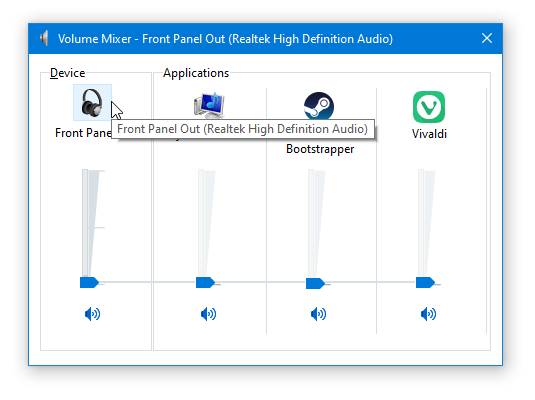
When you open the volume mixer, click on the device icon 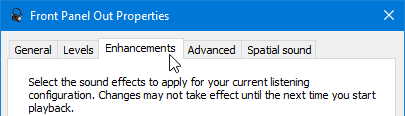
Go through the tabs to fix any reset settings
🎛️ Desktop is no longer loaded before login
I found when initially trying to log in with my picture password that my Wacom tablet was sending signals upside down. The update broke this behaviour. I have also noticed that all of my auto-start applications wait for me to log in first.
Cause: The desktop now takes a lot longer to preload the auto-start applications
Fix: Wait a bit longer before logging in.
💽 Setup did not complete properly
After updating, Windows did not fully complete the update process, and did not show me the post-install upgrade settings.
Cause: I don’t know how, Windows somehow skipped past all of the per-account steps after completing the installation.
Fix: It requires a log out and log in, because for some reason the on boarding screen won’t show immediately after a boot.
- Start the PC normally
- Log in
- Log out – make sure to fully sign out, not just lock the screen
- Log in again
- Now go through the setup you were supposed to get right after the installation completed the first time
- I would recommend picking all of the negative/no/skip options where they are presented to you.
- Do one more restart just to ensure everything sticks
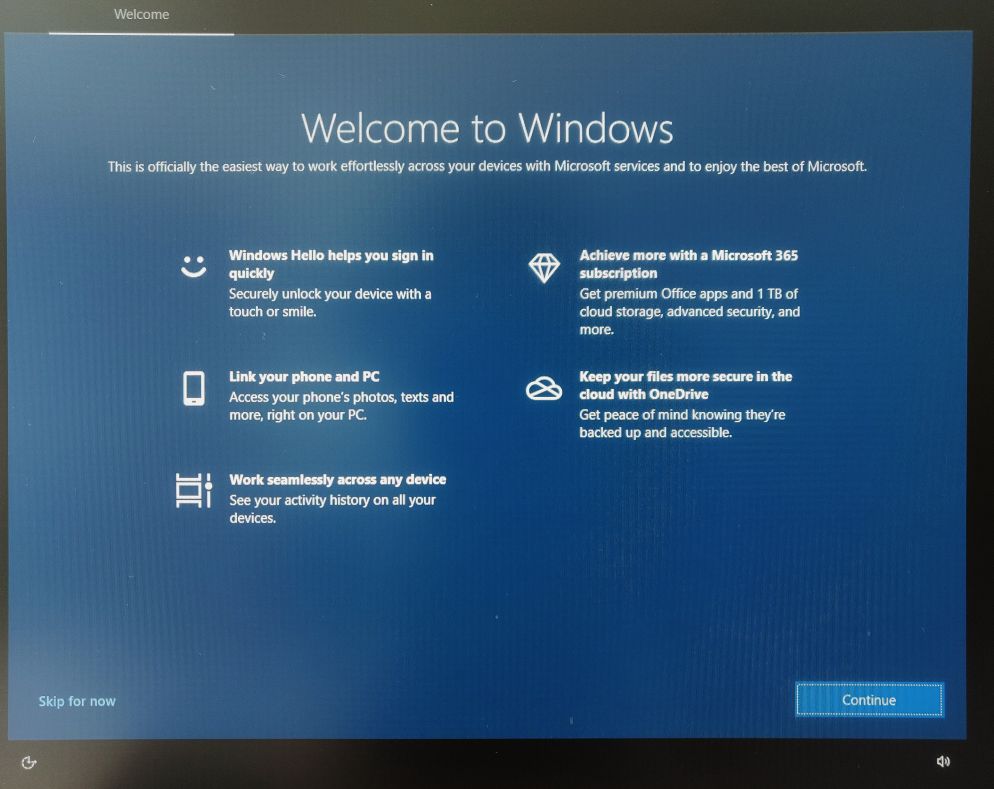
I should have seen this at the very beginning, not days later 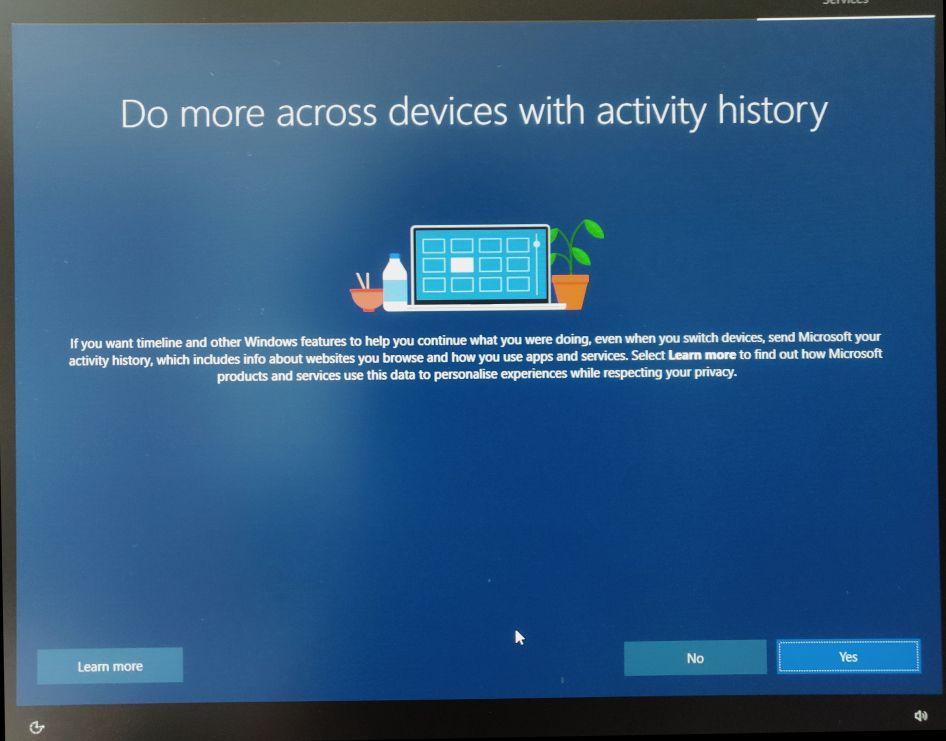
I only have one device, so no 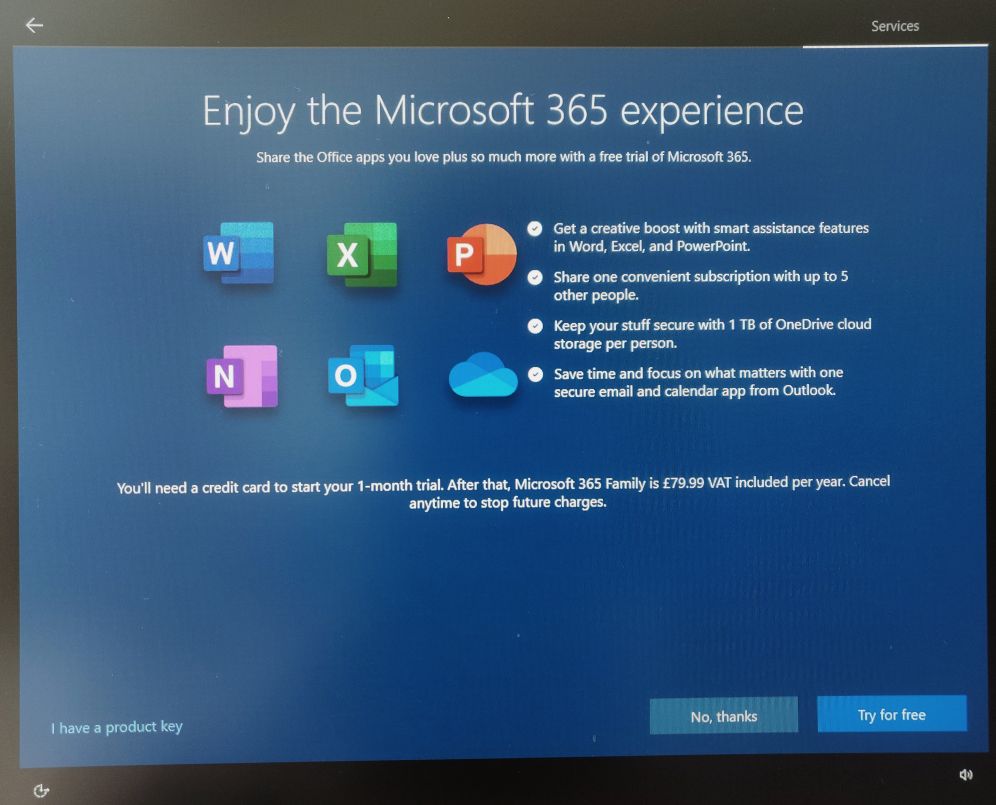
This is a blatant advert, no 
I have a deep dislike for both Android and Windows, so no 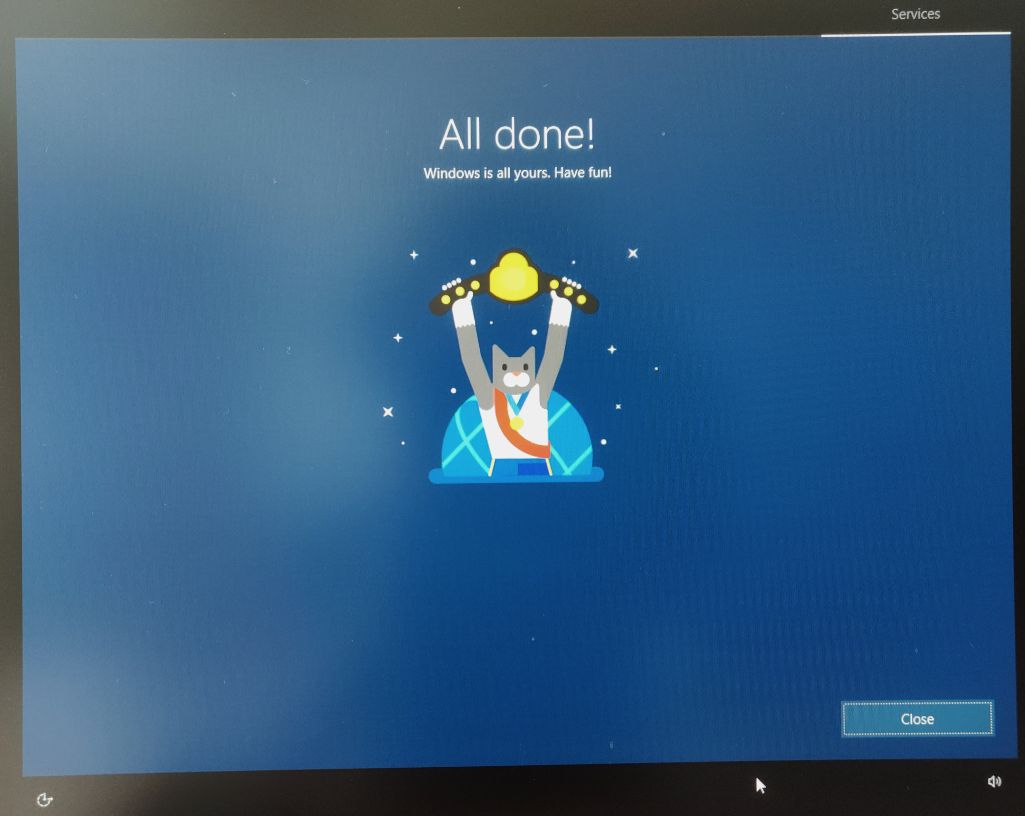
This comes across as making fun of me, after I had to deal with so many annoyances
🔐 Credentials don’t store
Windows offers a credential storage and account management system that handles everything from logging in to connections over HTTP(s) to Chrome based browsers (like Vivaldi) profile security. In this update, it broke for me. Meaning I now have to log in to everything every time I start my computer.
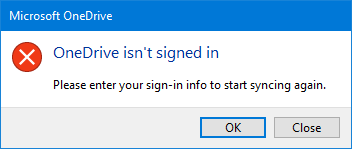
Cause: Something has changed with how Microsoft handles credentials for local accounts. Chrome and others are investigating it.
Fix: No known fix. We will have to wait for Microsoft to resolve it.
🖱️ Apps don’t respond to clicks
I have found that some “modern” style Windows app have stopped responding to mouse inputs in certain cases. My mouse is fine and works in regular win32 apps.
Cause: I have absolutely no idea what causes this.
Fix: The only fix I’ve found for this is to log out and log back in.
🐧 Can’t Access WSL2
The new WSL2 should have a new kernel for linux, allowing faster execution of programs and disk operations. However, I found that this was not possible.
Cause: The update did not include required components
Fix: Download the installer and run it manually
- Attempt to load a WSL2 OS from the command line
- Follow the link and download the installer – or go directly here
- Run the installer
- Restart the PC
🌐 Input switching plays up
Windows 2004 comes with an updated IME. You would think that would mean it’s better. But no. It’s worse. Switching between apps and inputs causes the Japanese IME to reset the input mode to latin (which is still the default… Why?). The IME clutters the switcher list with entries like English (US), which can’t be removed (I use English UK). The IME settings have been moved to the Windows 10 settings, and many seem to now be missing entirely.
Cause: The IME has been “updated”
Fix: No known fix. There is an option to revert to the old version, but this does not do anything beyond change the style of the right click menu of the Japanese IME.
🕴 Shadows sometimes vanish
Windows has a helpful feature in its window manager which adds a shadow effect under windows, so you can see which are layered on top of which. this is helpful for apps with custom windows that do not have cleanly defined borders. But in this update the shadows sometimes stop showing.
Cause: No idea
Fix: Toggle the shadows off and on again
- Open the start menu
- Type “advanced system settings”
- Click on Advanced > Performance
- In Visual Effects, turn the shadows off, click apply, then turn them on, click apply
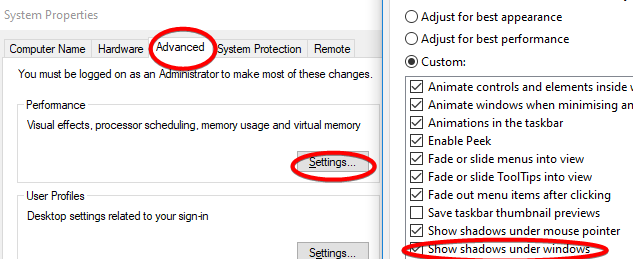
Have you tried updating to Windows 2004 yet? If so, did it go smoothly? Please comment with any stories or tips you might have.
The update went smoothly for the other two members of my household. Mine, not so much. First, it took forever to load even with all my apps turned off. I thought it might be a disk space issue, so I offloaded a couple of backup sets and tried again. While everything had downloaded the first time, it needed to download ALL OVER AGAIN, taking several hours. Then it took several hours to do the first part of the install (before it reboots). It then took several HOURS PLUS OVERNIGHT to return to the point where I could see my screen again (my notebook’s built-in monitor is dead so I’m running an external monitor). Then it was slow as all heck doing its initial setup. Then it stopped communicating with my printer, the troubleshooting of which led me to an ADDITIONAL part of the update which had to be installed as part of a reboot or shutdown sequence (install updates and reboot). I ended up having to uninstall and reinstall the printer, at which point I learned that the update’s firewall CUT OFF ACCESS to communication with my wireless printer…
BTW, I’m still unable to use Alt-Tab to switch between some of my apps, and others won’t switch between mouse movements and keyboard shortcuts.
It’s infuriating when it works for most, but not all, of the time, as you end up playing Russian roulette with the updater.
I had none of these issues.
I am glad for that 🙂
Wow. This update is now wating for me to restart my laptop and now that I know what’s coming and how they will “upgrade my experience” I really don’t want to do it.
How is English (US) input different from English (UK)?
The only major difference is the keyboard layout which means some symbol keys are in different places. And it breaks my muscle memory because I now need to switch between more options when changing languages.