I have been taking photos for a long time – at least a decade. Managing all these photos can be a bit of a hassle, but I enjoy spending time organising them, and prior to the explosion of social media I would often have to manually share photos around. Either for myself or on behalf of family members. I want to share some of the programs I have used which help me with my photography.
Early Programs 👎
My earliest experience with photo management was with a crappy piece of software that came with the driver disc for an early DSLR camera. I don’t remember what it was called, but it wasn’t all that great to use. It was effectively a reskinned file manager capable of accessing the camera’s storage. This was before the days of plug-and-play devices where things would “Just work”.
I also had experience with a scanner/printer combination device that my grandparents used. It was not a very usable tool, and in hindsight wasted printer paper and ink. You would plug in a memory card, it would print of a grid of images, you would pencil in the little dot next to images you wanted to print off in full, and then scan these instructions before printing everything off. It did allow for home printing in photo finish quality paper, which was nice, but the whole process could have been a lot easier.
Picasa ☠
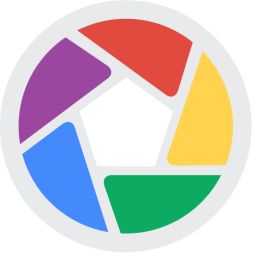
The first program that I really got to use, and actually enjoyed, was Picasa. Picasa was originally an independently made program which Google ended up buying and summarily executing a few years later. That’s the Embrace, Extend, Extinguish mentality at work.
It was a great program that made it easy to organise photos, do minor editing, and for the all to brief period that Google operated it, it allowed for you to easily share links to albums to other people. It was also intuitive enough that you didn’t need to spend ages reading a manual to figure out how it worked. For complex software of that time that was quite impressive.
It really is a pity it ended up being killed off and merged into Google Photos. (Though looking back at some of the backed-up photos I grabbed from Picasa albums, it seems to have messed with the image quality quite badly. I guess I backed up the wrong files.)
The GNU Image Manipulation Program 👐

Clunky name aside, the GIMP is a very versatile open alternative to photoshop. I used it a long time ago to make some minor edits to photos, things like tweaking the colours and vignettes. Though I have always had trouble learning how to use it properly. It has been a long time since I last touched the GIMP when editing a photo. I should try it again sometime.
Image Composite Editor 👍
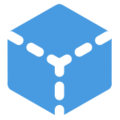
I first heard about Microsoft ICE from a TV programme (remember those?) called BBC Click. They had featured ICE, and with that I really got into making large stitched panoramic photos. Nowadays my phone can do it with a function built-in to the camera, but back then photos had to be stitched together after the fact.
ICE is one of the most stupidly simple and yet amazingly functional programs Microsoft has ever made. It does one single thing, and it does it really well. It can stitch together photos taken in all manner of perspectives, and it has a decent autofill tool for any gaps.
I still use it to this day when I’m taking a photo using an older camera. Here’s hoping Microsoft doesn’t randomly kill it off one day. I still keep a copy of the installer just in case it goes the way of Picasa.
Irfanview 👍

Irfanview is a beautiful software project and is exactly the kind of program you need if you value your time. It can open any image format you can think of, and many audio and video files too. It does it fast, there are no bells and whistles. It’s utilitarian and clunky but is always one of the first programs I install on a new machine.
It works on Windows, and Linux under wine. I can’t remember where I discovered it. I think I was looking for a program that could open an obscure image format from a video game’s data files, and then I came across Irfanview. I’ve been using it ever since. The only thing I’ve ever struggled with was opening some of my larger panorama photos, but after the 64-bit version was released, that is no longer a problem.
It has tons of plugins which let you add basic effects to images, but for me the most powerful tool is the batch processor. For basic edits like resizing, scaling, conversion, Irfanview’s batch processing tool is a joy. I know there are command line tools like imagemagick that offer much of the same capabilities, but having learned the Irfanview GUI, I find it far superior to having to learn tons of command line arguments and manual pages.
Photobook Software 👎
Family members have, in the past, asked for help making photobooks. These are hardback books full of photo print quality pages that you fill with photos of your own choosing. It sounds like a great idea and once finished makes a great gift.
But oh, my word, the software that you use to make these is just terrible to use. I have tried a few different services, and they’ve been through multiple iterations of software, both for download and in the web browser.
It should be as simple as any slideshow presentation software, just with the correct sizes of page. But no. They are finnicky to use, it’s difficult to import images, sometimes photos refuse to be added, they get full to the brim with error messages, data loss is a frequent occurrence, and they can process colours in a horrible way so the book you end up with might look very different from what you imagined on the screen.
So, if you ever get the chance to make your own special photo album? Just get an old fashioned photo album, and compile it all manually. Save yourself the trouble.
digiKam 👍

digiKam is a KDE project which I discovered in recent years. It is very much a spiritual successor to Picasa. Everything is organised into albums, it has tagging, metadata editing, and more. It has everything I need to manage my photos. That’s why I spent a long time last year going through all my photos and importing them into a digiKam database. And it has been great. It finally feels like all my photos are now in a place that makes sense. Everything is organised in a higher level than just folders on a disk, and I no longer have to spend an age looking for one particular photo.
This is a great program, and it is open source, too, so would work on Linux and Windows. Though I haven’t ever tried moving a database from one system to another. I can’t guarantee that would work.
darktable 👍

I only started using darktable in the past month. It is an open-source photo post-processing application. And it is very powerful, but also very unintuitive to get started with. It thankfully has some online help pages to guide me into it.
Once I got going and figured out how to import, edit and export photos I can say I really like it. It has a low footprint, storing all the edits you make in a separate file, and allowing you full control over your edit history, duplicates and exported copies. There are a wide range of built-in plugins and tools, and I believe there is a way to add 3rd party modules and Lua scripting, but I haven’t had a chance to try that yet.
It will be a while before I can produce anything particularly good looking with it, but I am glad to be able to add it as another tool in my photo processing arsenal.
Photography is fun
It gives me a good excuse to get out and about, and it is addictive. Once I get going it’s difficult to tear myself away from the mentality of trying to frame everything I see into a good shot. Knowing that I have tools that can help me organise and edit stuff later lets me stay in the moment.
In a later blog post I’ll talk about some of the websites I’ve used to share some of my photos, and some of the photography hardware I’ve used.
Hello LomN, I’ve been following more or less the same path. As library management tool, Picasa, and now digiKam as a replacement indeed. I use these two to select my photos that I want in a photo book. Then I create the photo book with the tool of the photo book service that I use, inside my browser. Picasa was good for selecting photos, because you could select them as you browse through the photos, to then export your selection, and have them ready for upload to the photobook service website.
What do you use to move all your photos from the cameras/smartphones to your storage device? drag-and-drop via usb cable or wireless sync? with what utility software?
I use Windows and have the OneDrive app on my phone, which does automatic syncing very well. For my digital cameras, drag and drop over USB is the way I usually do it. I’m sure there is a better more automated way, I think windows has this built-in, but I haven’t used it for a while. I should try it out again if I start to use my digital cameras more often.
I still organise my photos simply in folders on my hard disk, but that’s a relic from getting my first digital camera around 1998. I’ve never really used photo album/organising software much, because I always wanted to have the files accessible in the filesystem hierarchy and wanted to be able to find/identify any photo without the software (just in case it stopped being supported). I keep the photos in directories that start with a human- and machine-readable date (e.g. 1998-12-25 or 2021-01-12) and then the occasion, subject or place as the remainder of the directory name.
I do fancy having a look at Digikam though. I’ve recently started using KDE again and remember it from years ago.
Regarding editing, if you only have simple requirements and not much time, I tend to find I can do most of what I need in Paint.NET (Windows) or Pinta/Photoflare/Krita (definitely Linux/Windows, no idea about Mac). I had to smile when you mentioned the GIMP… I’ve been trying to use that program, on and off, since 2003, and still can’t get my head around it! They say it’s hard to get started with it but really powerful… but for me a learning-curve of 18 years is a little excessive!
I still haven’t found anything quite as easy to use or intuitive as the combination of two packages I had installed on my Windows 95 PC (Kai’s Photo Soap and Agfa Photowise). I restored scanned vintage photos and all sorts with those two programs, and whilst modern programs have more functionality, it was the sheer speed with which you could do it, that was impressive.
Krita is a good mention. I’ve used it for very basic drawing before, but I’ve never tried editing photos in it.
Nothing can touch Lightroom for photo organization and adjusting, but it seems you’re only interested in things that don’t require you to remunerate the software developers.
I renumerate the software developers. Every year I make donations to open source projects that I use.
I’m currently looking into photo management software for network drives, namely Synology Photos and Monument 2. I have a Synology NAS and I have the Monument 2 device. I’m comparing the solutions but don’t have an opinion yet.