I couple of years ago I got a Kobo e-reader device for reading e-books, comics, PDFs, and it works very well. I was initially apprehensive because every time I had read on a screen, I found it difficult and not as enjoyable. But the e-ink displays used in these kinds of devices lend themselves well to reading, and I ended up enjoyed it a lot.
Recently, this got me thinking: How neat would it be to get a widescreen e-ink display for office work?
Why?
E-ink displays are designed for human eyes to look at them for extended periods of time. They are an evolution of the old LCD calculator displays you may remember, before everyone got calculators on their phones. E-ink is a monochrome display with sharp blacks and a muted white background colour.
For devices, the biggest draw for e-ink is the low power usage, which I’ll get to later. But for me, the attraction is just how easy on the eyes it is. I spend a lot of my time looking at screens. Whether during work or in off time entertaining myself with films or games. When I’m looking at an e-ink display I don’t get the same sense that I’m looking at a screen that I get from a TV, Smartphone, or Desktop monitor. If I could cut out the bulk of my working hours, I think that would do wonders of good.
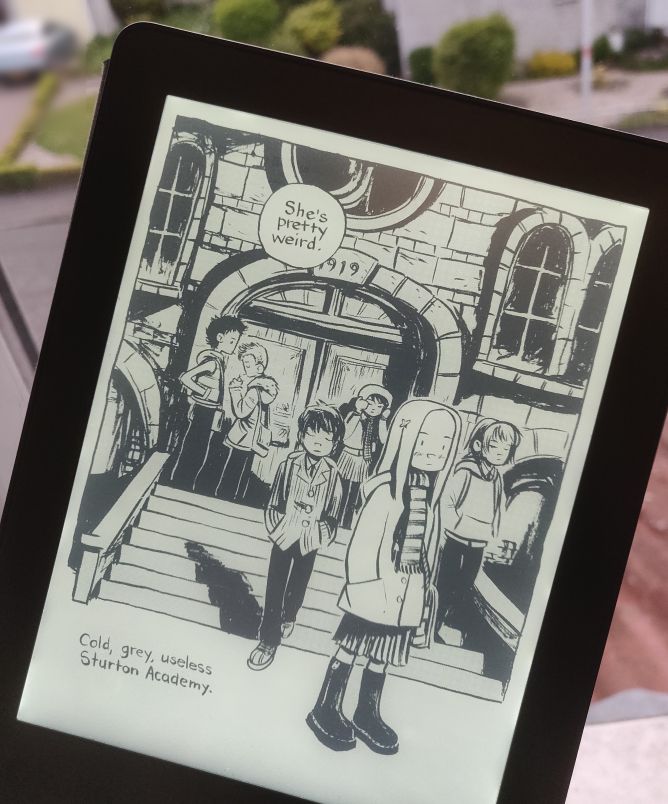
Frames & Power
The big concern is for typing, scrolling large documents. E-ink displays typically have much lower refresh rates than regular displays. Refresh rates for Modern high definition led panels can go above 100hz, where most e-readers I’ve used can update at most one or two screens a second, so about 1/100th as fast.
As I’m not a VFX artist, for day to day office work I don’t need a 100hz monitor. Right now my screen is 60hz, and I rarely use of all these frames unless I’m viewing video or playing games. For typing, coding, reading documents, email… I am sure these activities could all be done at a lower rate, even the 25Hz used in TV shows. But this is still an order of magnitude higher than current e-readers support.
The main reason that e-readers have such a low refresh rate is, according to a manufacturer of displays, “the power efficiency of ink systems”. In other words, for a portable device: battery power. This is not a concern if we were talking about a desktop monitor, which could be plugged in to a mains supply, and could draw as much power as needed to ensure a decent refresh rate.
But that point about power draw is interesting. I know lots of businesses leave computers on overnight. That really is not necessary, and in cases of remote work, the screens certainly don’t need to be turned on. If e-ink displays could switch to a low-power, or even no-power mode, when they are not in use, that could offer potential energy savings. An e-ink display only needs power to change what is being displayed. If nothing needs to update, no power needs to be used.
Colour
E-ink displays are largely just black and white, or monochrome. There are colour e-ink displays in development, but that’s not what I’m after right now.
For books, black and white comics or graphic novels, simple PDF documents, these kinds of readers work perfectly. They can work with or without a backlight. If they have a matte screen instead of a glossy one, the ambient light around you is enough to make the display readable. For much of of my day to day work, a monochrome screen would function fine for me.
A big advantage of having a monochrome display would be to avoid distractions. Websites & app designers know perfectly well how to draw your attention with just the right splash of colour in just the right place. If like me you are easily distracted, a very quick fix can be to simply turn off colour. Modern phones even suggest doing this later at night to protect the user from the temptation to use their phone late at night.
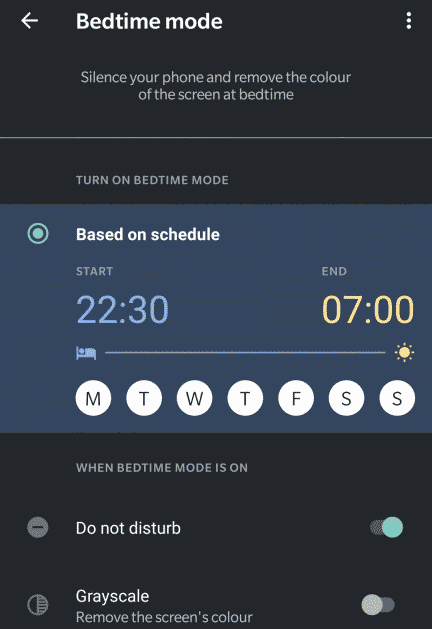
So, having a monochrome display during work hours could be good for productivity. I can already simulate this on Windows 10 using the 毋+CTRL+C shortcut to turn on a grayscale filter. Unfortunately, I find this starts to accentuate the fact that I’m looking at a screen with very sharp bright colours.
Mental Distancing
I have heard lots of people give advice like keeping a separate space to work and play. This is difficult when you are under a lock-down scenario, or even if you work on a PC from home a lot of the time.
It’s especially hard when you are the kind of person who uses a PC a lot outside of working hours. I wonder if there could be a mental advantage, by having a different kind of display during and outside of work hours.
What is available right now?
E-ink displays are easily found these days. Any decent e-reader will have one. But are there any available in a desktop monitor form factor? I had a quick look online to see if I could find any products that matched what I’m after.
Unfortunately, pickings are slim.
- E-Ink, the e-ink display manufacturer, only sells raw components, so it’s no good unless I want to build one myself.
- Visionect sells big display devices, but they’re not actual desktop monitors, and they are expensive.
- Onyx sell large form factor e-readers, but these are just e-readers even if they do have HDMI connections, so would suffer from framerate issues.
The best offer I have currently found is from Dasung. They sell a 13.3 inch desktop monitor, in 4:3 form factor, with a decent 40Hz refresh rate. It looks like exactly what I’m after. But it comes with a hefty price tag of over $1000. Unfortunately, for something I would really just be wanting to test drive, that is way too much for me. That’s more expensive than my whole computer!

The tl;dr
I would love to experiment with using an e-ink desktop monitor during my work hours. But right now, the tech is just too expensive and there isn’t enough of a competitive market. I can’t justify it right now. Maybe in the future prices will come down and this tech will see more development.
For now I’ll settle with just keeping my screen brightness low, working in a well-lit room, and taking regular breaks.
Had never thought of that. What a Great Idea.
When I worked in CADD I had two massive 21″ monitors. It was usually with one monitor for the CAD and the other was used for reading a plan or document. But there were often times I’d have to use both so I’d need three monitors…
But this is truly a good idea. You should submit it to https://solarimpulse.com/news/500-solutions-labelled (or https://solarimpulse.com/efficient-solutions).
Great ideas from all over the world. I don’t know what the prizes are, or if you need a prototype… but you say there are products out there. A little seed money and off you go.
Good Luck!
how come u forget remarkable https://remarkable.com/
This device is a neat reader / notetaker, but I don’t see a way to use it as a second screen replacement. It seems to be a primarily mobile device.
Yeah. I agree that it’s not a standalone screen (and i cant figure out why they chose that path)
Also, 2 more things:
– [Plastic Logic](https://www.plasticlogic.com/) (and their product [PaperTab](https://www.youtube.com/watch?v=CM1KfNbSBbs))
– MS also tapping in similar product as an [Integrated Display Cover](https://www.youtube.com/watch?v=NzMhMZLwlBs) (not a standalone screen, but just pasting here for reason of related developments:)
This is a great idea IMO! I am on the computer basically all day and at night I have no ambient light, so I turn the brightness and contrast down a lot on my monitor, which helps more than just turning on a blue-light filter. But I don’t like blue-light filters, they make the colours all whacky and induce more eye strain for me tbh..
I stumbled across this blog post while looking for the same exact E-Ink monitor you found, I also discovered that it costed WAYY too much.. I wish there was a cheaper solution, because in my opinion, E-Ink displays are much better at preventing eye-strain at both day and night, it is more like reading text on paper, I hope there’s innovation when it comes to higher refresh rate E-Ink monitors, they would be good for night and day, I think they would also be great for looking at documentation while you code or reading a book, maybe not so much for gaming, but you can use a normal monitor for that of course.
I definitely agree with your point about how a lower refresh rate can be used for most common activities that are done on the computer, there’s not really much action going on when your writing emails for example..
I wonder if the Amazon Kindle devices have the ability to do this, they do come with an app store and stuff..